Before I set up my photography business last year, I had been writing a parenting blog for three years. This experience gave me courage to build my own website and more importantly gave me a great knowledge of social media and self-marketing. Without this background, I wouldn’t have been able to do half the things that I have managed to do.
The power of social media never ceases to amaze me and you should use it to your business's advantage, look at it as free advertising! Years ago you had to pay through the nose to advertise and were limited in what was available to small businesses. But with the dawn of technology, social media and marketing, the world is now your oyster.
Photography has the bonus of being visual, there are no words for people to have to read, they either look at your image and like it, or they don’t, it’s that simple. It is easier to get a like and a share for a photo, than it is for an article that takes time to read through. This was proved to me by the fact in 3 years my parenting blog’s Facebook page only received 743 likes, whereas my Wildgoose Photographics page has had over 2200 in less than 6 months!
Just remember, people lead busy lives these days, but it only takes a split second to view a lovely image and hit the like/share button. Believe it or not, this simple task can propel your work into the internet and within minutes be seen by thousands. Last week I posted a photo of a dog to a dog magazine's Facebook page. In one day alone I had over 800 new likes on MY page, over 100 shares and over 4000 likes of the actual image. So just remember, it only takes that one shot for you to get recognition and that is a very powerful marketing tool.
There are many different social media sites out there, they are all easy to set up and every photographer should be using them to show their work off for free. The problem is there are SO many, that it is hard to know which to choose. Below is a list of the most powerful sites, I must admit I don’t use them all. My advice would be stick to a limit of four- six that work best for you. It can be daunting to use each and every one of them and you will just end up tying yourself in knots.
FACEBOOK-
Most people are on Facebook, but I suggest setting up an actual business PAGE. This is done easily through your private site. Keep both separate and remember to only post images to your page that you don’t mind strangers seeing! Once you are up and running you can share your work with other pages, eg if you photograph historical buildings share to the national trust. If you photograph wildlife, share to Countryfile or RSPB. If you photograph dogs, share to dog magazines etc, etc.
TWITTER-
This is a site that only allows you up to 140 characters in one tweet. It’s perfect for photography as long as you don’t want to write an elaborate tweet to accompany the image. Don’t forget to follow similar people and businesses and share your work with them. Look out for your list of “who to follow” to get you started.
GOOGLE+
This is Google's own answer to social media, apparently, if you want any standing in Google's rankings you need to have this on your list. Personally, it isn’t my favourite and isn’t as popular as Facebook and Twitter, however, it is good if you want to get some inspiration from other photographers. Make sure you join some photography communities (there are hundreds so choose wisely) and start sharing your work and the work of others.
PINTEREST-
This is a more visual site where people can pin your work to their board if they like an image or idea. It is well used if you are a wedding photographer, for example, where someone would start a specific board if they wanted some wedding inspiration. Nature photography works well too for gardeners wanting inspiration for their new landscaping plans, or just to get ideas for what flowers they like. It is my first port of call if I want inspiration for a certain photoshoot theme.
FLICKR-
Advertised as the best online photo management and sharing application in the world! This account has the added benefit of giving you 1TB of free storage for your favourite images, which in turn makes a great backup system. You can use it as a private and secure way of sharing photos amongst friends and family, or as a work portfolio for the masses.
TUMBLR-
This site is used as a blog or basic website, it’s easy to set up and there are more options to personalise your Tumblr page than other social media sites. This is great if you have something specific in mind for how you would like to show your photos, but not quite ready to make the jump to website designing just yet!
INSTAGRAM-
This is mainly used by smartphone enthusiasts. It’s an app that lets you update your smartphone images instantly while you're on the go. You can then share it to your Facebook, Flickr, Tumblr and Twitter sites. It has some great filters and effects which makes it fun to use and is a must for all of us who get caught out without our cameras when that special moment crops up. OK, so the quality of the image isn’t great and it wouldn’t be something you would get blown up, but better an image, than no image at all.
Whichever social media sites you chose to use to display your work, just remember it is just that, SOCIAL! Try to answer or at least like people's comments, return the favour with a like or share back, try to take any criticism with a pinch of salt… And, last but not least, once you have hit the share button it is out in cyberspace and difficult, if not impossible to undo. Make sure you only post what you (and your friends and family) are happy for the world to see.
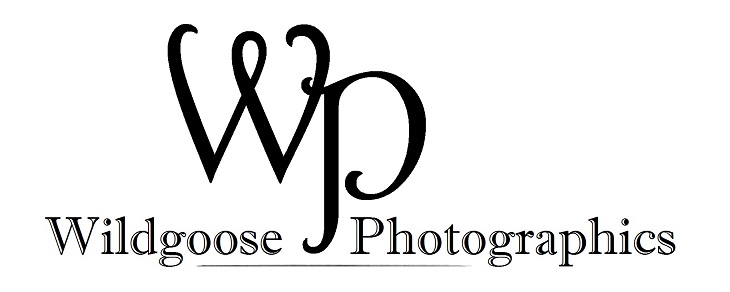


Great Blog Lissa, found this interesting and informative, given me some great ideas. Keep up the good work.
ReplyDeleteThanks John, don't have much time for writing atm but have many other posts I want to write. Shouldn't complain at being busy though :-)
ReplyDelete